This tutorial is about how to make a calculator in Java. Below I have shared the simple calculator program in java using swing. It is a simple calculator in Java which can perform basic arithmetic operations like addition, subtraction, multiplication and division of two numbers. If you are getting any difficulty to understand or run this program then comment below, I will try to solve problem.
Program to Make a Calculator in Java Using Swing
import javax.swing.*;
import java.awt.event.*;
class Calc implements ActionListener
{
JFrame f;
JTextField t;
JButton b1,b2,b3,b4,b5,b6,b7,b8,b9,b0,bdiv,bmul,bsub,badd,bdec,beq,bdel,bclr;
static double a=0,b=0,result=0;
static int operator=0;
Calc()
{
f=new JFrame("Calculator");
t=new JTextField();
b1=new JButton("1");
b2=new JButton("2");
b3=new JButton("3");
b4=new JButton("4");
b5=new JButton("5");
b6=new JButton("6");
b7=new JButton("7");
b8=new JButton("8");
b9=new JButton("9");
b0=new JButton("0");
bdiv=new JButton("/");
bmul=new JButton("*");
bsub=new JButton("-");
badd=new JButton("+");
bdec=new JButton(".");
beq=new JButton("=");
bdel=new JButton("Delete");
bclr=new JButton("Clear");
t.setBounds(30,40,280,30);
b7.setBounds(40,100,50,40);
b8.setBounds(110,100,50,40);
b9.setBounds(180,100,50,40);
bdiv.setBounds(250,100,50,40);
b4.setBounds(40,170,50,40);
b5.setBounds(110,170,50,40);
b6.setBounds(180,170,50,40);
bmul.setBounds(250,170,50,40);
b1.setBounds(40,240,50,40);
b2.setBounds(110,240,50,40);
b3.setBounds(180,240,50,40);
bsub.setBounds(250,240,50,40);
bdec.setBounds(40,310,50,40);
b0.setBounds(110,310,50,40);
beq.setBounds(180,310,50,40);
badd.setBounds(250,310,50,40);
bdel.setBounds(60,380,100,40);
bclr.setBounds(180,380,100,40);
f.add(t);
f.add(b7);
f.add(b8);
f.add(b9);
f.add(bdiv);
f.add(b4);
f.add(b5);
f.add(b6);
f.add(bmul);
f.add(b1);
f.add(b2);
f.add(b3);
f.add(bsub);
f.add(bdec);
f.add(b0);
f.add(beq);
f.add(badd);
f.add(bdel);
f.add(bclr);
f.setLayout(null);
f.setVisible(true);
f.setSize(350,500);
f.setDefaultCloseOperation(JFrame.EXIT_ON_CLOSE);
f.setResizable(false);
b1.addActionListener(this);
b2.addActionListener(this);
b3.addActionListener(this);
b4.addActionListener(this);
b5.addActionListener(this);
b6.addActionListener(this);
b7.addActionListener(this);
b8.addActionListener(this);
b9.addActionListener(this);
b0.addActionListener(this);
badd.addActionListener(this);
bdiv.addActionListener(this);
bmul.addActionListener(this);
bsub.addActionListener(this);
bdec.addActionListener(this);
beq.addActionListener(this);
bdel.addActionListener(this);
bclr.addActionListener(this);
}
public void actionPerformed(ActionEvent e)
{
if(e.getSource()==b1)
t.setText(t.getText().concat("1"));
if(e.getSource()==b2)
t.setText(t.getText().concat("2"));
if(e.getSource()==b3)
t.setText(t.getText().concat("3"));
if(e.getSource()==b4)
t.setText(t.getText().concat("4"));
if(e.getSource()==b5)
t.setText(t.getText().concat("5"));
if(e.getSource()==b6)
t.setText(t.getText().concat("6"));
if(e.getSource()==b7)
t.setText(t.getText().concat("7"));
if(e.getSource()==b8)
t.setText(t.getText().concat("8"));
if(e.getSource()==b9)
t.setText(t.getText().concat("9"));
if(e.getSource()==b0)
t.setText(t.getText().concat("0"));
if(e.getSource()==bdec)
t.setText(t.getText().concat("."));
if(e.getSource()==badd)
{
a=Double.parseDouble(t.getText());
operator=1;
t.setText("");
}
if(e.getSource()==bsub)
{
a=Double.parseDouble(t.getText());
operator=2;
t.setText("");
}
if(e.getSource()==bmul)
{
a=Double.parseDouble(t.getText());
operator=3;
t.setText("");
}
if(e.getSource()==bdiv)
{
a=Double.parseDouble(t.getText());
operator=4;
t.setText("");
}
if(e.getSource()==beq)
{
b=Double.parseDouble(t.getText());
switch(operator)
{
case 1: result=a+b;
break;
case 2: result=a-b;
break;
case 3: result=a*b;
break;
case 4: result=a/b;
break;
default: result=0;
}
t.setText(""+result);
}
if(e.getSource()==bclr)
t.setText("");
if(e.getSource()==bdel)
{
String s=t.getText();
t.setText("");
for(int i=0;i<s.length()-1;i++)
t.setText(t.getText()+s.charAt(i));
}
}
public static void main(String...s)
{
new Calc();
}
}

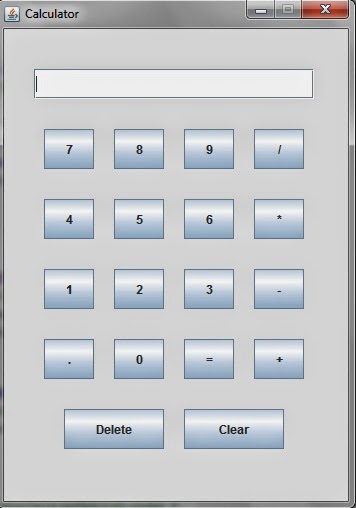
answer is not coming ..
I am not able to get the job
Great job
can you tell me how i can change background color of frame with this code
Its simple, just type the following code:-
f.getContentPane().setBackground(new Color(0,0,0,0)); //if you want a custom color, enter the RGB value //
OR
f.getContentPane().setBackground(Color.black); //set the color of the Jframe
where would I insert this code?
f.getContentPane().setBackground(Color.cyan);
background color changing code
Import the awt package and use the method in end of the constructor..
getContentPane().setBackground(Color.whatever);
very nice and simple program…
thank you!!!!!
Answer is not coming
this program geting 100 errors
Class calc used public calc
Everything worked nicely but when I click on any of the numbers, nothing appears in the text field. And if I click on the operators there are lots of errors. Please help.
this is so easily understandable..it has helped me alot..thankyou
Nice calculator. Fully Working.
96 errors displaying bro0
Yes there was some problem in it, now I fixed. Please run it and let me know it is working or not.
It is not working
Still couldnt run it.
Very Nice and simple code…..
the first program i run and it give zero errors… rockzzzzzzzzzzzzzzzzz
addition of more than 3 nos not possible.it is considering last 2 nos only for all arthematic operations
This program is applicable only for two numbers.
Nice code as well as easy to understand.
thanks a ton…
it is working properly..
A very good program to be understood by beginners like us. Thank you Sir.
This program is working but can’t understand properly..
Well done bro. It executes. But I didn’t understand the that last string s for delete button.
Error: could not find or load main class cal
it give only this option nothing else
15 error in parseDouble
Very Good App It is fully worked thank you
how to calc more than two numbers plz tell me
like this 2+3*4-6..
Thanks alot, this helped me and taught me exactly the things i was looking to learn
It works!!!!! Very usefull thanku…….!!!!
i really appreciate, program with no error
Hey i am not getting job ..
Plz help me
Code so lengthy. Make it short by using loop
you have to add every component separately.This is the only way. Or you can use IDE ,you wont have to write anything accept the code logic there.
very nice and simple program…
thank you!!!!!
simple and understanding code. helped me to understand how it worked thanks a loads. looking forward for other codes as well.
thanks you
i went to help me the button of point
and other additionalbuttons
hey bro where i hav to paste this code
first learn basics
run time error will come “could not find or load main class calc”
Class name is case sensitive while running. Use Calc instead of calc.
Rename the file as Calc.java instead of calc.java
by this coding buttons are not created.
heya
this program is running bt this is showing null screen
Amazing code….Thanks for the help!!!!!!
Nice coding
If I hit any operator without entering any values, I want the program to show a message “Enter values”. How can I achieve that?
Why we use setBounds function?
To set the position of any widget on frame.
if i have fraction code how to invoke those functions from this code
By clicking on any of operators,number entered gets deleted instead of respective operations to be performed
Why we use t.setBounds. what is worke of setBounds
wonderful,thanks
Very useful code…Thanks a lot
public void actionPerformed(ActionEvent e) {
String n=e.getActionCommand();
switch (n) {
case “.” : if(txt.getText().contains(“.”)) {}
else {
txt.setText(txt.getText().concat(“.”));
}
break;
}
Include this piece of code while checking for decimal point. It is to check if a decimal already exists or not, if does not exists, concatenates “.” with the number.
Try this…!!
//equals to button doesnot work… somebody help..
import java.awt.*;
import java.awt.event.*;
import javax.swing.*;
public class calculator implements ActionListener {
static double a=0,b=0;
static int operator;
double result=0;
JFrame f;
JButton b1,b2,b3,b4,b5,b6,b7,b8,b9,b10,badd,bsub,bmul,bdiv,bclr,beql;
JPanel p;
JTextField t;
calculator(){
f=new JFrame(“Calculator”);
f.setSize(500,500);
f.setDefaultCloseOperation(JFrame.DISPOSE_ON_CLOSE);
f.setLayout(new GridLayout(2,1));
p=new JPanel();
b1=new JButton(“1”);
b2=new JButton(“2”);
b3=new JButton(“3”);
b4=new JButton(“4”);
b5=new JButton(“5”);
b6=new JButton(“6”);
b7=new JButton(“7”);
b8=new JButton(“8”);
b9=new JButton(“9”);
b10=new JButton(“0”);
badd=new JButton(“+”);
bsub=new JButton(“-“);
bmul=new JButton(“*”);
bdiv=new JButton(“/”);
bclr=new JButton(“Clear”);
beql=new JButton(“=”);
p.setLayout(new GridLayout(4,4));
t=new JTextField(10);
p.add(b1);
p.add(b2);
p.add(b3);
p.add(b4);
p.add(b5);
p.add(b6);
p.add(b7);
p.add(b8);
p.add(b9);
p.add(b10);
p.add(badd);
p.add(bsub);
p.add(bmul);
p.add(bdiv);
p.add(bclr);
p.add(beql);
f.add(t);
f.add(p);
p.setVisible(true);
f.setVisible(true);
b1.addActionListener(this);
b2.addActionListener(this);
b3.addActionListener(this);
b4.addActionListener(this);
b5.addActionListener(this);
b6.addActionListener(this);
b7.addActionListener(this);
b8.addActionListener(this);
b9.addActionListener(this);
b10.addActionListener(this);
badd.addActionListener(this);
bsub.addActionListener(this);
bmul.addActionListener(this);
bdiv.addActionListener(this);
bclr.addActionListener(this);
beql.addActionListener(this);
}
@Override
public void actionPerformed(ActionEvent e){
if(e.getSource()==b1){
t.setText(t.getText().concat(“1”)) ;
}
if(e.getSource()==b2){
t.setText(t.getText().concat(“2”));
}
if(e.getSource()==b3){
t.setText(t.getText().concat(“3”));
}
if(e.getSource()==b4){
t.setText(t.getText().concat(“4”));
}
if(e.getSource()==b5){
t.setText(t.getText().concat(“5”));
}
if(e.getSource()==b6){
t.setText(t.getText().concat(“6”));
}
if(e.getSource()==b7){
t.setText(t.getText().concat(“7”));
}
if(e.getSource()==b8){
t.setText(t.getText().concat(“8”));
}
if(e.getSource()==b9){
t.setText(t.getText().concat(“9”));
}
if(e.getSource()==b10){
t.setText(t.getText().concat(“0”));
}
if(e.getSource()==badd){
a=Double.parseDouble(t.getText());
operator=1;
t.setText(t.getText().concat(“+”));
}
if(e.getSource()==bsub){
a=Double.parseDouble(t.getText());
operator=2;
t.setText(t.getText().concat(“-“));
}
if(e.getSource()==bmul){
a=Double.parseDouble(t.getText());
operator=3;
t.setText(t.getText().concat(“*”));
}
if(e.getSource()==bdiv){
a=Double.parseDouble(t.getText());
operator=4;
t.setText(t.getText().concat(“/”));
}
if(e.getSource()==bclr){
t.setText(“”);
}
if(e.getSource()==beql){
b=Double.parseDouble(t.getText());
switch(operator){
case 1:
result=a+b;
break;
case 2:
result=a-b;
break;
case 3:
result=a*b;
break;
case 4:
result=a/b;
break;
default:
result=0;
}
t.setText(“”+result);
}
}
public static void main(String[] args) {
new calculator();
}
}
Better use switch() instead of if() in method actionPerformed(). So there is no need of =
Buttons are not added on panel…..please help me
//answer is not coming…please help
import java.awt.*;
import java.awt.event.*;
import javax.swing.*;
import javax.swing.event.*;
class calc extends JFrame implements ActionListener
{
JFrame f; TextArea t; JPanel jp;
JButton b1,b2,b3,b4,b5,b6,b7,b8,b9,b10,b11,b12,b13,b14,b15,b16,b17,b18,b19,b20;
calc()
{
f= new JFrame(“Panel “);
f.getContentPane().setBackground(Color.cyan);
t=new TextArea();
t.setBounds(40,10,200,200);
GridLayout gl=new GridLayout(5,4);
jp=new JPanel(gl);
jp.setBounds(40,80,200,200);
jp.setBackground(Color.gray);
b1=new JButton(“C”); b1.setBackground(Color.gray);
b2=new JButton(“x2”); b2.setBackground(Color.gray);
b3=new JButton(“x3”); b3.setBackground(Color.gray);
b4=new JButton(“0”); b4.setBackground(Color.gray);
b5=new JButton(“1”); b5.setBackground(Color.gray);
b6=new JButton(“2”); b6.setBackground(Color.gray);
b7=new JButton(“3”); b7.setBackground(Color.gray);
b8=new JButton(“%”); b8.setBackground(Color.gray);
b9=new JButton(“4”); b9.setBackground(Color.gray);
b10=new JButton(“5”); b10.setBackground(Color.gray);
b11=new JButton(“6”); b11.setBackground(Color.gray);
b12=new JButton(“.”); b12.setBackground(Color.gray);
b13=new JButton(“7”); b13.setBackground(Color.gray);
b14=new JButton(“8”); b14.setBackground(Color.gray);
b15=new JButton(“9”); b15.setBackground(Color.gray);
b16=new JButton(“=”); b16.setBackground(Color.gray);
b17=new JButton(“+”); b17.setBackground(Color.gray);
b18=new JButton(“-“); b18.setBackground(Color.gray);
b19=new JButton(“*”); b19.setBackground(Color.gray);
b20=new JButton(“/”); b20.setBackground(Color.gray);
jp.add(b1); jp.add(b2); jp.add(b3); jp.add(b4); jp.add(b5); jp.add(b6);
jp.add(b7); jp.add(b8); jp.add(b9); jp.add(b10); jp.add(b11); jp.add(b12);
jp.add(b13); jp.add(b14); jp.add(b15); jp.add(b16); jp.add(b17);
jp.add(b18); jp.add(b19); jp.add(b20);
b1.addActionListener(this); b2.addActionListener(this); b3.addActionListener(this); b4.addActionListener(this);
b5.addActionListener(this); b6.addActionListener(this); b7.addActionListener(this); b8.addActionListener(this);
b9.addActionListener(this); b10.addActionListener(this); b11.addActionListener(this); b12.addActionListener(this);
b13.addActionListener(this); b14.addActionListener(this); b15.addActionListener(this); b16.addActionListener(this);
b17.addActionListener(this); b18.addActionListener(this); b19.addActionListener(this); b20.addActionListener(this);
f.add(jp);
f.add(t);
f.setSize(400,400);
f.setLayout(null);
f.setVisible(true);
f.setDefaultCloseOperation(f.EXIT_ON_CLOSE);
}
public void actionPerformed(ActionEvent e)
{
int ch=0; int a=0;
if(e.getSource()==b1)
{
t.setText(“0”);
}
if(e.getSource()==b2)
{
String s=t.getText();
int x=Integer.parseInt(s);
x=x*x;
String c=String.valueOf(x);
t.setText(c);
}
if(e.getSource()==b3)
{
String s=t.getText();
int x=Integer.parseInt(s);
x=x*x*x;
String c=String.valueOf(x);
t.setText(c);
}
if(e.getSource()==b4)
{
String s=t.getText().concat(“0”);
t.setText(s);
}
if(e.getSource()==b5)
{
String s=t.getText().concat(“1”);
t.setText(s);
}
if(e.getSource()==b6)
{
String s=t.getText().concat(“2”);
t.setText(s);
}
if(e.getSource()==b7)
{
String s=t.getText().concat(“3”);
t.setText(s);
}
if(e.getSource()==b8)
{
String s=t.getText().concat(“%”);
ch=1;
t.setText(” “);
}
if(e.getSource()==b9)
{
String s=t.getText().concat(“4”);
t.setText(s);
}
if(e.getSource()==b10)
{
String s=t.getText().concat(“5”);
t.setText(s);
}
if(e.getSource()==b11)
{
String s=t.getText().concat(“6”);
t.setText(s);
}
if(e.getSource()==b12)
{
String s=t.getText().concat(“.”);
t.setText(s);
}
if(e.getSource()==b13)
{
String s=t.getText().concat(“7”);
t.setText(s);
}
if(e.getSource()==b14)
{
String s=t.getText().concat(“8”);
t.setText(s);
}
if(e.getSource()==b15)
{
String s=t.getText().concat(“9”);
t.setText(s);
}
if(e.getSource()==b17)
{
//String s=t.getText().concat(“+”);
String s=t.getText();
a=Integer.parseInt(s);
t.setText(” “);
ch=2;
// t.setText(s);
}
if(e.getSource()==b18)
{
//String s=t.getText().concat(“-“);
a=Integer.parseInt(t.getText());
t.setText(” “);
ch=3;
// t.setText(s);
}
if(e.getSource()==b19)
{
//String s=t.getText().concat(“*”);
a=Integer.parseInt(t.getText());
t.setText(” “);
ch=4;
//t.setText(s);
}
if(e.getSource()==b20)
{
//String s=t.getText().concat(“/”);
a=Integer.parseInt(t.getText());
t.setText(” “);
ch=5;
//t.setText(s);
}
if(e.getSource()==b16)
{
int b=Integer.parseInt(t.getText());
int res;
switch(ch)
{
case 1:
res=a%b;
t.setText(String.valueOf(res));
break;
case 2:
res=a+b;
t.setText(String.valueOf(res));
break;
case 3:
res=a-b;
t.setText(String.valueOf(res));
break;
case 4:
res=a*b;
t.setText(String.valueOf(res));
break;
case 5:
res=a/b;
t.setText(String.valueOf(res));
break;
default:
t.setText(“0”);
}
}
}
public static void main(String args[])
{
new calc();
}
}
I think there is no need of JPanel. You are using a JPanel and adds all the components to the panel but the JPanel is not added to the JFrame.
Instead of adding each button using setBounds() u can simply create a gridlayout and manage the buttons more easily…just a suugestion to make the program shoter and simpler
I saw your LinkedIn profile got to know u r frm K.V bro.. evn Im frm K.V 🙂
Yeh glad to know that, thanks for visiting my blog. 🙂
im getting ans for addition operator in text filed calculation part but multiplication and divsion part is wrong help me pls….
import javax.swing.*;
import java.awt.*;
import java.awt.event.*;
import java.awt.Container;
class Calcu extends JFrame implements ActionListener
{
Container container;
JPanel p;
JTextField t;
JButton b1,b2,b3,b4,b5,b6,b7,b8,b9,b0,badd,bsub,bmul,bdiv,beql,bclr,bdot,bdel;
int op;
int a,b,result;
Calcu()
{
container=getContentPane();
ButtonGroup g=new ButtonGroup();
p=new JPanel();
setVisible(true);
setSize(500,500);
p.setLayout(null);
setDefaultCloseOperation(JFrame.EXIT_ON_CLOSE);
setTitle(“CALCULATOR”);
t=new JTextField();
t.setBounds(30,40,280,30);
b1=new JButton(“1”);
b1.setBounds(40,240,50,40);
b1.addActionListener(this);
b2=new JButton(“2”);
b2.setBounds(110,240,50,40);
b2.addActionListener(this);
b3=new JButton(“3”);
b3.setBounds(180,240,50,40);
b3.addActionListener(this);
b4=new JButton(“4”);
b4.setBounds(40,170,50,40);
b4.addActionListener(this);
b5=new JButton(“5”);
b5.setBounds(110,170,50,40);
b5.addActionListener(this);
b6=new JButton(“6”);
b6.setBounds(180,170,50,40);
b6.addActionListener(this);
b7=new JButton(“7”);
b7.setBounds(40,100,50,40);
b7.addActionListener(this);
b8=new JButton(“8”);
b8.setBounds(110,100,50,40);
b8.addActionListener(this);
b9=new JButton(“9”);
b9.setBounds(180,100,50,40);
b9.addActionListener(this);
b0=new JButton(“0”);
b0.setBounds(110,310,50,40);
b0.addActionListener(this);
badd=new JButton(“+”);
badd.setBounds(250,310,50,40);
badd.addActionListener(this);
bsub=new JButton(“-“);
bsub.setBounds(250,240,50,40);
bsub.addActionListener(this);
bdiv=new JButton(“/”);
bdiv.setBounds(250,100,50,40);
bdiv.addActionListener(this);
bmul=new JButton(“*”);
bmul.setBounds(250,170,50,40);
bmul.addActionListener(this);
bdot=new JButton(“.”);
bdot.setBounds(40,310,50,40);
bdot.addActionListener(this);
beql=new JButton(“=”);
beql.setBounds(180,310,50,40);
beql.addActionListener(this);
bclr=new JButton(“clear”);
bclr.setBounds(180,380,100,40);
bclr.addActionListener(this);
bdel=new JButton(“delete”);
bdel.setBounds(60,380,100,40);
bdel.addActionListener(this);
p.add(t);
p.add(b1);
p.add(b2);
p.add(b3);
p.add(b4);
p.add(b5);
p.add(b6);
p.add(b7);
p.add(b8);
p.add(b9);
p.add(b0);
p.add(badd);
p.add(bsub);
p.add(bdiv);
p.add(bmul);
p.add(beql);
p.add(bclr);
p.add(bdot);
p.add(bdel);
container.add(p);
}
public void actionPerformed(ActionEvent e)
{
if (e.getSource()==b1)
t.setText(t.getText().concat(“1”));
if(e.getSource()==b2)
t.setText(t.getText().concat(“2”));
if(e.getSource()==b3)
t.setText(t.getText().concat(“3”));
if(e.getSource()==b4)
t.setText(t.getText().concat(“4”));
if(e.getSource()==b5)
t.setText(t.getText().concat(“5”));
if(e.getSource()==b6)
t.setText(t.getText().concat(“6”));
if(e.getSource()==b7)
t.setText(t.getText().concat(“7”));
if(e.getSource()==b8)
t.setText(t.getText().concat(“8”));
if(e.getSource()==b9)
t.setText(t.getText().concat(“9”));
if(e.getSource()==b0)
t.setText(t.getText().concat(“0”));
if(e.getSource()==badd)
t.setText(t.getText().concat(“+”));
if(e.getSource()==bsub)
t.setText(t.getText().concat(“-“));
if(e.getSource()==bdiv)
t.setText(t.getText().concat(“/”));
if(e.getSource()==bmul)
t.setText(t.getText().concat(“*”));
if(e.getSource()==beql)
t.setText(t.getText().concat(“=”));
if(e.getSource()==bdot)
t.setText(t.getText().concat(“.”));
if(e.getSource()==bclr){
t.setText(” “);
t.requestFocus();
}
if(e.getSource()==badd)
{
a=Integer.parseInt(t.getText());
op=1;
}
if(e.getSource()==bsub)
{
a=Integer.parseInt(t.getText());
op=2;
}
if(e.getSource()==bdiv)
{
a=Integer.parseInt(t.getText());
op=3;
}
if(e.getSource()==bmul)
{
a=Integer.parseInt(t.getText());
op=4;
}
if(e.getSource()==beql)
{
b=Integer.parseInt(t.getText());
switch(op)
{
case 1:result=a+b;
break;
case 2:result=a-b;
break;
case 3:result=a/b;
break;
case 4:result=a*b;
break;
}
t.setText(“”+result);
}
if (e.getSource()==bclr)
t.setText(“”);
if(e.getSource()==bdel)
{
String s=t.getText();
t.setText(“”);
for(int i=0;i<s.length()-1;i++)
t.setText(t.getText()+s.charAt(i));
}
}
public static void main(String arg[])
{
new Calcu().setVisible(true);
}
}
what a nice simple and robust program! if you add program to perform square root,it shall be better.any way thank you
I don’t understand the purpose of the static double variables “a” and “b” at the beginning of the code. What are they used for and why are they static? Being static wouldn’t any use of them give the default value 0? I’m just a beginner who was looking to challenge myself by making a calculator app so please be kind and explain in not too complex of a manner. Thank you!
In this program static doesn’t make any difference. Non-static a and b also work the same in this case. Maybe I have accidentally declared them static.
i appriciate ur coding format . it is understandable
can you please put a code where you can add +/- function as well to the number. like subtracting 2 negative numbers or adding 2 negative numbers
this code are fully working, thank you
how to create a calculator gui using array for the buttons?
There is an error. its showing invalid flag error…..
Please help me to sort out this problem…
if i want to have 2+2+2 ….doesn’t work.
this is my problem…
Can You help me??
how to have an answer in multiplication, addition, and subtraction that doesn’t have a decimal point? It is okey to have a decimal point in division
This site is just gret. I’ve looked these info a whole lot and I realised that is good written, fast to comprehend.
I congratulate you because of this article that I am going to tell to prospects friends.
I request you to go to the gpa-calculator.co site where each learner or university student can find results gpa levels.
All good!
This is very Simple & Useful Code…Thanks a lot..!!
Hi I’m beginner I’m using in cmd prompt compilation is done and what should we use to run this Calc program
Thank you soooooooo much.Its very helpful.
it’s nice really super program is running nice
thank you so much, this is very easy way to make a calc.
can someone please send me the class diagram for this progam
Good
Hi guys , i’m making a calculator in java in which we can solve multiple problems together like 3+81*5+6/3 this whole equation but i’m getting some difficulties like bodmas rule problem like in the given equation first / ,then * after that – and + operations are solved .please help me …to solve this problem. plz suggest me code for that in java.
U r awsmm bro..
the program runs successfully.
thank you …
Class Calc is showing an error that it’s not an abstract and does not override abstract method actionPerformed in ActionLister
Its very complex to understand.