This article will guide you to choose the best laptop for coding and programming and some of my top laptop picks for developers and students in India. I have also given the best picks based on prices under 1 Lakh, 70000, 60000, 50000, 40000, etc.
As a programmer or developer, it becomes really confusing to pick the best laptop from thousands of laptops available in the market. It becomes even more difficult for a person who is just starting programming.
Below I have shared some key points that will definitely help you to pick the perfect laptop for working on any programming technologies, C, C++, C#, Java, Python, SQL, Android, etc.
Also Read: 8 Best Keyboards for Programming in India

How to Choose the Best Laptop for Programming?
RAM
It is the first and most important thing that you should look for. A laptop with 8GB RAM is an ideal choice but 16GB RAM would be the best choice. If your budget is too low then you can go with 4GB RAM also.
Believe me, it really sucks working on a low-performance machine. Earlier I used to do Android app development on a laptop with 4GB RAM. It was so annoying because everything works really slowly.
So I would highly recommend you a 16GB RAM laptop if you are an app developer.
- Best Choice: 16GB RAM or High
- Ideal Choice: 8GB RAM
Processor
Good processor and RAM should be your highest priority when choosing a laptop for programming. As a programmer or developer, we have to do multitasking. When I do programming or development I have to open a few IDEs along with a browser with several tabs opened. For such a purpose, a good processor is required.
A laptop with an i5 processor is an ideal choice. You can go with i7 processor if you have a good budget and for a low budget, you can go with i3 processor.
- Best Choice: i7 Processor or High
- Ideal Choice: i5 Processor
Note: Now Apple laptops are powered by M1 & M2 Chips. It is also a good choice for programming.
Graphics Card
An external graphics card is not necessary until you are not doing game development or some high graphics-related work. But if you are a game developer then you must go with a laptop with an external graphic card.
Best Choice (Especially For Game Developers): External Graphic Card (4GB or High)
Ideal and Low Budget Choice (For Other Developers): Integrated Graphic Card
Storage
SSD and HDD are two storage types that laptops have. SSD gives faster performance but is costlier than HDD. It’s great if you can afford an SSD storage-type laptop. But if you can’t then go with HDD and later on you can use some external SSD storage or upgrade.
Battery Life
If you mostly work at places where the power supply is not available then you must choose a laptop with huge battery life. Otherwise these days almost all laptops come with moderate battery backup.
You can get custom programmer laptop stickers at www.stickeryou.com.
Below I have shared some laptops that I believe are good for programmers in India. Even if you don’t like any of them you can consider the above points to pick the best laptop according to your usage.
Laptops Under 1 Lakh
Apple MacBook Air with M2 Chip

The Apple MacBook Air 2022 edition defines innovation, bringing together Apple’s renowned M2 chip with a lightweight design, perfect for programmers who appreciate both power and portability.
| Features | Details |
| Processor | Next-gen 8-core CPU, up to 10-core GPU, 24GB unified memory |
| Display | 13.6-inch Liquid Retina, 500+ nits brightness |
| Memory & Storage | Unified 24GB Memory (not specified storage) |
| Graphics | Integrated with M2 Chip |
| Design | Strikingly thin, weighs 1.24 kg |
| Battery | Up to 18 hours |
| Camera & Audio | 1080p FaceTime HD, three-mic array, four-speaker system with Spatial Audio |
| Ports & Connectivity | MagSafe charging, two Thunderbolt ports, headphone jack |
Lenovo IdeaPad Slim 5

Offering the power of Intel’s 12th Gen processors, the Lenovo IdeaPad Slim 5 promises dependable performance in a sleek package, making it a developer’s reliable sidekick.
| Features | Details |
| Processor | 12th Gen Intel Core i7-1255U, 10 Cores, 12 Threads, 12MB Cache |
| Display | 15.6″ FHD, 300 nits brightness, Anti-Glare, IPS |
| Memory & Storage | 16GB RAM DDR4-3200, 512 GB SSD |
| Graphics | Integrated Intel Iris Xe |
| Design | 1.69 cm thin, 1.85 kg weight, Aluminium top |
| Battery | 8 Hours, 76Wh |
| Camera & Audio | FHD 1080p, Fixed Focus, Privacy Shutter, Dual Array Microphone, 2 x 2W Stereo Speakers, Dolby Audio |
| Ports & Connectivity | USB-A, USB-C, HDMI 1.4b, 4-in-1 media reader |
HP Pavilion 14
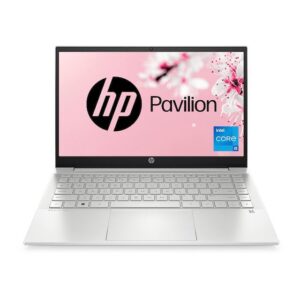
Fusing HP’s commitment to sustainability with Intel’s 12th Gen might, the HP Pavilion 14 offers an eco-conscious choice without sacrificing performance, making it a top pick for developers.
| Features | Details |
| Processor | Intel Core i7-1255U (up to 4.7 GHz), 10 cores, 12 threads |
| Display | 14″ FHD, IPS, micro-edge, BrightView, 250 nits |
| Memory & Storage | 16 GB DDR4-3200 SDRAM, 1 TB PCIe NVMe M.2 SSD |
| Graphics | Intel UHD Graphics |
| Design | Compact form with backlit keyboard |
| Battery | 3-cell, 43 Wh Li-ion |
| Camera & Audio | HP Wide Vision 720p HD camera, Audio by B&O, Dual Speakers |
| Ports & Connectivity | USB Type-C, USB Type-A, HDMI 2.1 |
Laptops Under 70000
ASUS Vivobook Pro 15
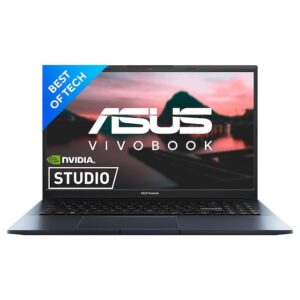
The ASUS Vivobook Pro 15 offers impressive hardware specifications encapsulated within an ultra-portable design. With the power of AMD’s Ryzen 5 and NVIDIA’s RTX 3060, it promises to be a powerhouse for programmers and multitaskers alike.
| Feature | Details |
| Processor | AMD Ryzen 5 5600H (4.2 GHz, 6 cores) |
| RAM | 16 GB DDR4 |
| Storage | 512 GB SSD |
| Graphics | NVIDIA GeForce RTX 3060 (4 GB GDDR6) |
| Display | 15.6-inch FHD LED (1920 x 1080) with 144Hz refresh rate |
| Operating System | Windows 11 Home |
| Special Features | Fingerprint Reader, HD Audio, Backlit Keyboard, Memory Card Slot |
| Connectivity | USB Type C, Micro USB Type A, 3.5mm Audio, Bluetooth 5 |
| Battery Life | 6 Hours |
HP Pavilion 14
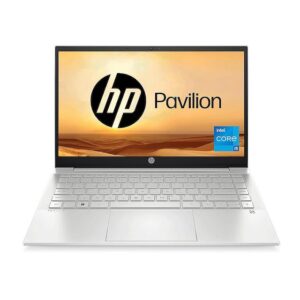
HP Pavilion 14 pairs the latest 12th Gen Intel Core i5 with robust memory and storage options. It is engineered for performance and designed with elegance, boasting a slim profile and long-lasting battery.
| Feature | Details |
| Processor | 10-core 12th Gen Intel Core i5-1235U with Intel Iris Xᵉ graphics |
| RAM | 16 GB DDR4 |
| Storage | 512GB PCle NVMe M.2 SSD |
| Display | 14-inch FHD Micro-edge display (250-nit) |
| Operating System | Windows 11 (MS Office 2019 pre-loaded) |
| Connectivity | Wi-Fi 6 (2×2), Bluetooth 5.2, USB Type-C, 2x USB Type-A, HDMI 2.1 |
| Battery Life | Fast charging (up to 50% in 30 mins) |
| Additional Features | HP Wide Vision 720p HD camera, Audio by B&O, Fingerprint reader |
Lenovo ThinkPad E14
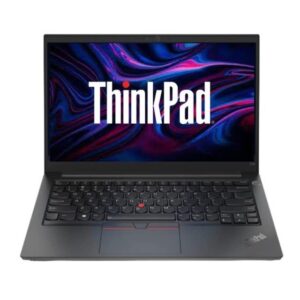
Renowned for its rugged build and reliability, the Lenovo ThinkPad E14 offers a solid combination of performance and durability. Featuring a 12th Gen Intel Core i5, it is perfect for professionals on the go.
| Feature | Details |
| Processor | 12th Gen Intel Core i5-1235UG4 (up to 4.4 GHz, 10 cores) |
| RAM | 16GB DDR4 3200 MHz (Upgradable up to 40GB) |
| Storage | 512GB SSD M.2 (Upgradable up to 2 TB) |
| Display | 14-inch FHD Anti-glare display (250 Nits) |
| Graphics | Integrated Intel Iris Xe Graphics |
| Operating System | Windows 11 Home SL (MS Office Home & Student 2021 pre-installed) |
| Ports | USB 2.0, USB 3.2 Gen 1, Thunderbolt 4, HDMI, Ethernet (RJ-45) |
| Battery Life | Up to 9.4 hours (Rapid Charge up to 80% in 1hr) |
HP Laptop 15
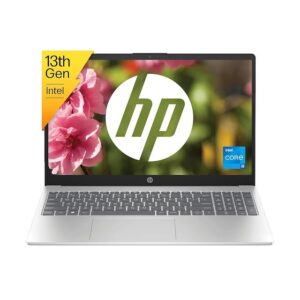
HP’s Laptop 15 elevates the user experience with its 13th Gen Intel Core i5 processor, ensuring a smooth multitasking environment. The spacious 15.6-inch display paired with an efficient battery life ensures productivity throughout the day.
| Feature | Details |
| Processor | 13th Gen Intel Core i5-1335U, 10-core |
| RAM | 16 GB DDR4 |
| Storage | 512 GB PCIe NVMe M.2 SSD |
| Graphics | Integrated Intel Iris Xᵉ graphics |
| Display | 15.6-inch FHD, 250-nit, Micro-edge |
| Connectivity | Wi-Fi 6 (1×1), Bluetooth 5.3, USB Type-C/A, HDMI 1.4b |
| Operating System | Windows 11 with MS Office 2021 |
| Battery | Fast Charge (50% in 45 mins) |
Acer Nitro 5
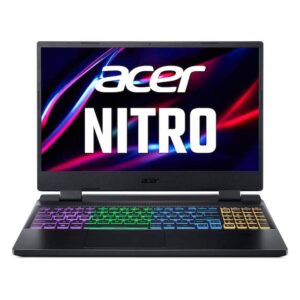
The Acer Nitro 5 stands as a gaming powerhouse, fueled by the 12th Gen Intel Core i5. Aided by NVIDIA’s RTX 3050 graphics, the 144 Hz vibrant display promises an immersive experience, making it an excellent choice for developers and gamers alike.
| Feature | Details |
| Processor | Intel Core i5 12th Gen |
| RAM | 16 GB DDR4 (upgradable to 32 GB) |
| Display | 15.6″ Full HD, Acer ComfyView LED-backlit TFT LCD, 144 Hz |
| Graphics | NVIDIA GeForce RTX 3050, 4 GB GDDR6 |
| Storage | 512 GB PCIe Gen4 SSD |
| Operating System | Windows 11 Home 64-bit |
| Weight | 2.5 Kg |
| Special Features | RGB Backlit Keyboard, Thunderbolt 4 |
| Ports | USB 3.2 Gen 2 (with power-off charging), USB 3.2 Gen 2, USB Type-C (Thunderbolt 4), USB 3.2 Gen 1 |
ASUS Vivobook 16
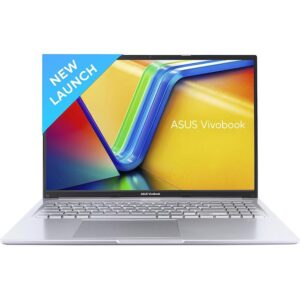
Crafted for modern professionals, the ASUS Vivobook 16 blends a sleek design with robust performance. Its 16-inch FHD+ display and integrated graphics ensure clarity, while the Core i5-1335U processor offers smooth multitasking, making it ideal for coders and content creators.
| Feature | Details |
| Processor | Intel Core i5-1335U (1.3 GHz base, up to 4.6 GHz) |
| RAM & Storage | 16GB 3200MHz (8GB onboard + 8GB SO-DIMM) & 512GB M.2 NVMe PCIe 4.0 SSD |
| Display | 16.0-inch FHD+ (1920 x 1200), 60Hz, 45% NTSC Anti-glare |
| Graphics | Integrated Intel Iris Xᵉ |
| Operating System & Software | Windows 11 Home with Pre-Installed Office Home and Student 2021 & 1-Year McAfee Anti-Virus |
| Design | Thin (1.99 cm) & Light (1.88 kg), 42WHrs Battery (Up to 6 hours) |
| Keyboard | Backlit Chiclet with Num-key |
| Ports | USB 2.0 Type-A, USB 3.2 Gen 1 Type-C (supporting power delivery), USB 3.2 Gen 1 Type-A, HDMI 1.4, 3.5mm Combo Audio Jack, DC-in |
| Other Features | 720p HD camera (with privacy shutter), Wi-Fi 6E, Bluetooth 5, US MIL-STD 810H military-grade standard, SonicMaster audio with Cortana support |
Dell 14 Metal Body Laptop

Boasting a sturdy metal body, Dell’s 14-inch laptop strikes a balance between style and function. Powered by the 12th Gen Intel i5-1235U and integrated graphics, this machine promises efficiency and versatility for programmers, complemented by enhanced security features.
| Feature | Details |
| Processor | Intel Core i5-1235U 12th Generation (up to 4.40 GHz) |
| RAM & Storage | 16GB DDR4 3200MHz (2 DIMM Slots, Expandable up to 16GB) & 512GB SSD |
| Display | 14.0″ FHD WVA AG Narrow Border 250 nits |
| Graphics | Integrated Onboard Graphics |
| Operating System & Software | Win 11 Home + Office H&S 2021 with 15 Months McAfee antivirus subscription |
| Keyboard | Backlit + Fingerprint Reader |
| Ports | USB 3.2 Gen 1 Type-C (with DisplayPort 1.4), USB 3.2 Gen 1, USB 2.0, Headset jack, HDMI 1.4, Flip-Down RJ-45 (10/100/1000 Mbps), SD 3.0 card slot |
| Features | TÜV Rheinland certified Dell ComfortView, Waves Maxx Audio, Hardware-based TPM 2.0 security chip |
Laptops Under 60000
Lenovo IdeaPad Slim 3
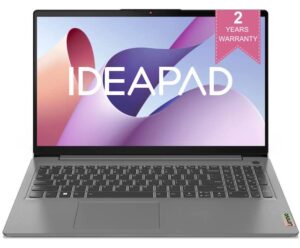
The Lenovo IdeaPad Slim 3, with its latest 12th Gen Intel i5 processor, ensures optimal performance for programmers. Its slim design and advanced features, such as the Lenovo Aware and Whisper Voice, prioritize user convenience and eye safety. The Xbox GamePass Ultimate subscription further enhances its appeal to gamers and developers alike.
| Features | Details |
| Processor | 12th Gen Intel i5-1235U, 10 Cores, 1.3 / 4.4GHz (P-core) |
| Display | 15.6″ FHD (1920×1080) TN, 250nits Anti-glare |
| Memory & Storage | 16GB DDR4-3200 (Max), 512GB SSD |
| Graphics | Integrated Intel Iris Xe Graphics |
| OS & Software | Windows 11 Home 64, Office Home and Student 2021 |
| Design & Weight | 4 Side Narrow Bezel, 1.99 cm Thin, 1.63 kg |
| Battery Life | Up to 6 Hours, Rapid Charge |
| Audio & Camera | 2x 1.5W Stereo Speakers, HD Audio, Dolby Audio, HD 720p with Privacy Shutter |
| Ports | USB-A, USB-C, HDMI, 4-in-1 media reader |
| Additional Features & Warranty | Lenovo Aware, Whisper Voice, Eye Care, 2 Years onsite manufacturer warranty |
HP Laptop 14s

HP Laptop 14s, a blend of reliability and efficiency, boasts a 12th Gen Intel Core processor and micro-edge display for enhanced visuals. Its long battery life, coupled with HP Fast Charge, is ideal for developers on the go. Integrated with the HP True Vision camera and dual speakers, it’s perfect for seamless conferencing.
| Features | Details |
| Processor | 12-core 12th Gen Intel Core i5-1240P, 16 threads, 12MB L3 cache |
| Display | 14-inch, FHD, 250-nit, micro-edge |
| Memory & Storage | 8GB DDR4 RAM, 512GB PCIe NVMe M.2 SSD |
| Graphics | Intel Iris Xe graphics |
| Connectivity | Wi-Fi 5 (2×2), Bluetooth 5.0 |
| Battery Life & Charging | 41Wh, HP Fast Charge |
| Camera & Audio | HP True Vision 720p HD camera, Dual speakers |
| Ports | USB Type-C, USB Type-A, HDMI 1.4b |
| Software & Certification | Win 11, MS Office 2021, EPEAT Silver registered, ENERGY STAR certified |
| Warranty & Design | 1-year on-site standard warranty, Made of recycled plastics |
HONOR MagicBook X14

HONOR MagicBook X14, encapsulating speed with style, delivers an exceptional experience with its 12th Gen Intel Core processor and lightweight body. A standout feature is its 2-in-1 Fingerprint Power Button, ensuring utmost privacy. The TÜV Rheinland Low Blue Light Certification affirms that it’s eye-friendly, suitable for prolonged usage.
| Features | Details |
| Processor | 12th Gen Intel Core i5-12450H, 8 Cores, 2.0 GHz base speed, 4.4 GHz Max Speed |
| Display | 14” Full HD IPS Anti-Glare |
| Memory & Storage | 8GB LPDDR4x RAM, 512GB PCIe NVMe SSD |
| Graphics | Intel UHD Graphics |
| Charging & Battery | 65W Type-C Fast Charging, 60Wh Battery, Up to 12 hours |
| Security & Webcam | 2-in-1 Fingerprint Power Button, 720P HD Webcam |
| Keyboard | Backlit Keyboard |
| Ports | Multi-Purpose Type-C Connector, Supports Charging & Data Transfer, Reverse Charging & Display |
| Design & Weight | Premium Aluminium Metal Body, 16.5MM Thickness, 1.4kg |
| Operating System | Pre-Loaded Windows 11 Home 64-bit |
Comment below if I have any tips for choosing the best laptop for programming and development. You can also ask your queries related to buying a good coding and programming laptop.

You forgot very important thing : SSD is must!
I think you are missing a very important factor here: hard disk type. I would highly recommend going with a SSD than a huge magnetic HDD. The performance benefit is unparalleled.
Now I have mentioned it in the article. Thanks a lot for your comment.
Pls the prices of those system is in which currency
It is in Indian Rupees.
hello!
I want to have a laptop for programming purpose as i am currently doing BCA.
required specifications are
8GB RAM
Intel i5 processor (be it 5/6/7th generation)
1TB HDD
Graphic Card (be it integrated or external)
My budget is upto max. of Rs. 35,000
Kindly guide me in buying one that suits best to my needs and within my budget
thank you!
Hi Raman,
Its impossible to get i5 and 8gb ram in 35,000. You have to increase your budget to at least 45,000 to get i5. In your budget you can get i3 and 8gb ram and its enough for working on any programming technology properly. You can check the laptops that I have mentioned in this article, these are some best laptops handpicked by me.
You have not included ryzen7
I want to buy a laptop for programming purpose (not game development), my budget is around 40000 INR. So which laptop would you prefer?
You should by a laptop with at least i3 processor and 8gb ram. I would suggest you to increase your budget little more and get an i5 with 8gb ram, this configuration is perfect for working on any kind of programming technology.
can you suggest me one around 40k more or less but should be enough to last for at least next 3 years?
Moreover, I wanna know that should I go for DDR4 RAM or DDR is enough to get my work done?
it is either DDR3 or DDR4
I would like to ask can we ask to remove Microsoft products from laptop and will it reduce the price of laptop because anyways after buying I am going to install Linux in system
Yes you can get laptop with free dos, the costing will be 2-3k less.
Hi
Why you have mentioned HP laptops. These laptops have serious performance issues. I sincerely believe HP company should shut down. They are selling laptops more on aesthetics than performance. Their RAM and processor speed is more in numbers than in actual performance.
Hi Rohit,
HP laptops are good, I am personally using it from last 2 years.
thanks for the guide.Mine is abit away from the topic.am a student at one of india’s online Universites doing BCA I don’t understand courses on Programming in c++ ,c they are had for me kindly help me with the crues as well as basics to keep me going.The other thing is that was guided to install compiler by the way am using Toshiba windows 7 was to install Turbo c++ 32/64 bit but have failed untill now could this mean that going by lecture have read today is that this Laptop is not good for programming or not kindly guide.
Zambian.
Thanks for the pointers but for guys who like to work on Linux environment I will suggest the Laptop System76 – Bonobo, it’s amazing.
Tech Specs
—————–
price: $2800
Operating System: Ubuntu 16.04.2 LTS (64-bit) or Ubuntu 16.10 (64-bit)
Processor: 7th Gen Intel® Desktop Core i7-7700 or i7-7700K
i7-6700: 3.6 up to 4.2 GHz – 8 MB cache – 4 cores – 8 threads
i7-7700K: 4.2 up to 4.5 GHz – 8 MB cache – 4 cores – 8 threads
Display: 17.3″ 3840×2160 4K HiDPI, Matte Finish
Graphics: NVIDIA Geforce GTX 1070, dual 1070, 1080, or dual 1080
Memory: Up to 64 GB Dual-channel DDR4 @ 2400 MHz
Storage: 2× M.2 SATA/PCIe, 2× 2.5″ 7mm height drive. Up to 10 TB total.
Expansion: 5× USB 3.1 Type-A, 2× USB 3.1 Type-C, SD Card Reader
Input: Multitouch Touchpad, Multi-Color Backlit Keyboard
Networking: 2× Gigabit Ethernet, Intel® WiFi up to Wireless-AC, Bluetooth
Video Ports: HDMI 2.0, 2× Mini DisplayPort 1.3
Audio: Stereo Speakers + Woofer, Stereo Mic, Combined Headphone & S/PDIF Jack, Mic Jack, Line In, Line Out
Camera: 1080p HD Webcam
Security: Kensington® Lock
Battery: 8 Cell 89 W Smart Li-Ion
Charger: Dependent on GPU configuration
Single 1070 or 1080: 330 W, AC-in 100–240 V, 50–60 Hz
Dual 1070: 2× 230 W, AC-in 100–240 V, 50–60 Hz
Dual 1080: 2× 330 W, AC-in 100–240 V, 50–60 Hz
Dimensions: 16.9″ × 12.1″ × 1.8″ (42.80 × 30.81 × 4.50 cm)
Weight: 10.58 lbs (4.8 kg)
Base weight. Varies on configuration.
Model: bonw12
How to get system 76 laptops in india
It’s a nice post @Neeraj Mishra. It’s really appreciable. Thanks for sharing it.
Hellow
Am not a from the field of programmer. I am from the aeronautics engineering in 2nd. I am thinking to purchase a new laptop so can you please suggest me for the best one.
Also, please comment on the Mac book air, ?
Always go for IPS display
It gives less stress on your eyes
would you recommend
Asus R558UQ Core i5 7th Gen
If i buy buy i am planning to add 8GB DDR4 RAM and replace the 1TB HDD drive with 500GB SSD drive.
Is it worth a buy?
Yes you can definitely go for it.
Amd A8 Apu quad core…. how is the performance.. i want to buy
I won’t recommend to buy amd processor laptops. After some time you will start facing lot of problems.
Hi, I’m thinking of getting the MacBook Pro 2015 256gb
Do you think 256gb will be enough?
Also, is there any difference between programming/coding on a MacBook and a Windows laptop? Which one do you think is better? (Windows or Mac or are they both equally good and easy to use)
Thanks!
I think 250gb is enough unless you are storing huge data like movies and games, it totally depends upon personal usage. Both windows and mac or good for programming. If you are not a big fan of apple products then I would suggest you to buy windows laptop because apple may cost around 75K and with same configuration windows will cost around 50k. So you will save lot of money.
Hii!i want a good laptop. My budget is 30000. Plz suggest me
Well according to me, you should check out used/refurbished if you are on a tight budget. I just bought a Thinkpad W520 with 16 GB RAM, i7 2820QM, 256 GB SSD and Quadro 2000M for 27k. It even has seller warranty and other features like full HD display, fingerprint, wireless docking station, etc. which increase productivity. I can still change the processor and the GPU(of same socket), increase RAM upto 32 gigs and setup RAID 0 or even repace DVD with SSD or HDD. It even has a external pci expansion. This makes it more future proof than any of the laptops you just mentioned. Currently I run Debian jessie and Win 10 with dual boot on it.
hey i want one of this model can you tell me where to find ?
Hi, would u recommend an asus zenbook 3 with i7-7500U dual core processor, 16GB RAM DDR3 and a 512GB SSD?
Its awesome configuration, but before purchasing make sure read its rating on eCommerce sites.
Thanks for sharing knowledge
Thanks
Thanks that was very helpful for the beginners programmers like me….??
hi,neeraj thanks for such an informative article
Hi, can you please tell me whether fujitsu lifebook a555 with 8gb ram is a good choice for programmer.
Did you analyze ASUS? Is is worth to go for ASUS?
Can u tell me, for jave programming 2gb ram and 32gb memory and atom quad cord processor good or bad for study purpose
Its not enough, go with at least 4gb ram latptop.
Hi, I am already having a Apple MacBook Air. I am not able to download any compilers and facing a lot of problems while doing programming. can you recommend any software/Compilers for programming in c, c++, Java. OR Do I have to buy a new windows laptop.
Plz tell is it good buy MacBook air for programming? I am in 1 year b.tech.
Tell me its configuration.
I think a game designed laptop would not be bad as well and should be put on the list as well. Firstly because they have higher specs and programmers need a fast laptop to debug and run their program. What do you think?
My budget is 45K . I am looking for a laptop with i5 7th generation processor and 8 GB RAM for programming. Can you suggest me some good choices that I have in my budget
According to your budget below are few good options…
http://amzn.to/2ERkXG9
http://amzn.to/2mGYhB4 (no dvd slot, 2gb graphic card)
http://fkrt.it/oQgkzLuuuN (2gb graphic card)
I think a laptop with a screen that has a 2k or 4k resolution is helpful for coding.
The higher resolution lets you fit more code on the screen.
Working in computing I can say one mistake commonly made is purchasing a computer that just fits with your RAM needs. I always go by a rule that however much RAM is needed, for top performance, you should double it. A cheap machine with only 4mB RAM is pretty useless in my opinion
hello sir i have an hp 15actu122 model laptop in which i have only 4gb ram can i increase this to 8gb and can i also increase its graphic card please tell me.
Dear Mr.Mishra,
I want to do android development and want to purchase a laptop. I have selected a few. 1) Lenovo Ideapad 520 (i5 8th gen), & 2) Acer Aspire 5. Both comes with Nvdia Graphics, 8GB RAM. Please advise me which one to buy and if you have any other options much better than these two, please suggest.
Go with lenovo and make sure it have at least 8gb ram and i5 processor.
I visited a store that introduced me with Lenovo 520 which sports 15 8th gen, 8GB ram, CD drive, Nvidia 150mx card, 2tb (5400) HDD, Full HD display, perhaps no option for extra SSD. Asking 54000 and will provide 3 years of warranty against another Rs.999. Do you have idea if I can install an SSD in addition?
The configuration looks good, I have no idea about ssd installation.
Hi Neeraj,
Thank u so much for this info, I have been looking for this from so long. I have budget to buy a MacBook Air 2017 8gb ram one. But I still have a doubt wether this will be good for programming as many of my frnds are saying MacBook Air is starting version in MacBooks you won’t get that good performance from MacBook Air, is it true ? Is this laptop good for some android development? In a budget of 55000 do you consider any other windows laptop that has better performance than MacBook Air ? I’m likely to get MacBook Air till now, now it depends on your answer.
Are you talking about this model https://amzn.to/2Iz8R5T? If yes then it is not a bad option, you can definitely buy.
Yes MacBook Air i5 8gb ram 128gbSSD!
Will this be good enough for android development??
You want me to but it on amazon ? I wish to buy it offline like aptronix.
please can i have your contact no i wnat to solve my problem plaese its a request
which is better dell inspiron 5370 i7 laptop or dell inspiron 5570 i7 laptop? also could you guide me on buying a laptop with atleast 8 gb ram,i7,with atlest 256 gb ssd under 75k?
Can a 8gb ssd+hdd will work better than a laptop which has only 1tb hdd. And for android development integrated graphics can work?? Or dedicated graphics card will be better.
Can i ask a question regarding gate or job
Dell Vostro 3568 ( i5 7gen 8gb ram 1tb HDD Linux or dos)
HP 15 bs145tu (i5 8gen 8gb ram 1tb HDD dos)
Both are under 45k as my budget is tight would you PLZZ suggest which one will be great ….
As I m pursuing cs and I really want to do good programming which would be better…
Will this 2 above mentioned laptop will do for my learning process.. and to do some hardcore coding???
Both have good configuration, go with one which have good customer rating or the one you like.
Hi want to Gift my kids laptop on my son birthday 18th which is on 9th October he students got Admission last month Digital electronic engineering he has Java subject which he finds difficult.Is java there in laptop because i dnt have knowledge of laptop,my daughter just completed graduations in fashion i& textile she learnt graphic also so i need that also .I need latest thing in laptop because want to do one time investment in good laptop which have all this more latest thing .So helped with best my budget 80 thousands here there bit more will do.
Thanks in advance.I got ur page from google neighbourhood .
I don’t know what the market is like in India, but the AMD Ryzen APUs are competitive against Intel processors in laptops and will likely mean cheaper laptops for similar performance. It might be worth looking at, for example, the Lenovo E585. It’s £759.99 (72,673.04 INR according to xe.com at the time of writing). This is a Ryzen 7 2700U APU, the Ryzen 5s are cheaper though.
Hi,
Seems I only see you recommend MacBook Air, I wonder if MacBook Pro is good for web development too. I heard some sound said MacBook Pro is better than another MacBook for programming. I don’t have huge budget, but I still want make my money worth it and hope it won’t eliminated too soon.
Btw, English is not my native language, hope I make it clear. hhhha
I want to buy Lenovo Thinkpad T480. Is it good for programming?
I work on PHP Framework and run WAMP on local machine.
Great Work,
It would be best if you show the screen size also.
😉
how is Lenovo Ideapad Core i3 6th Gen (4GB/1TB HDD/Windows 10 Home SL), 130-15IKB Laptop (15.6 inch FHD Black, 1.8 Kg ) (81H7005BIN) for asp.net programming purpose please suggest
6th gen is old, go with at least 7th gen. If you can increase your budget then get 8gb ram.
Hey Neeraj
I am a cse student. I wanna buy a laptop for programming purposes. I searched a lot of laptops but get too confused which one to buy under 40k
Do you think this laptop is an option?
https://www.amazon.in/i5-8th-Windows-X507UA-EJ483T-Icicle/dp/B07H1GFQDH?tag=googinhydr18418-21&tag=googinkenshoo-21&ascsubtag=_k_CjwKCAiAkrTjBRAoEiwAXpf9Cek9CTfzOywUWdl3gulAeW_Tm1mJRb5HSYxRVoj1661Dcf71pOM98BoCgC0QAvD_BwE_k_&gclid=CjwKCAiAkrTjBRAoEiwAXpf9Cek9CTfzOywUWdl3gulAeW_Tm1mJRb5HSYxRVoj1661Dcf71pOM98BoCgC0QAvD_BwE
The laptop configuration is fine except ram. I would suggest to increase your budget little bit and get i5 and 8gb ram variant. Check this one https://amzn.to/2E5sUZw
Or if possible you can increase its ram to 8gb.
Shall I purchase 4th generation laptop
I5 processer
8 gb ram
No, go with latest generation either 7th or 8th.
Hi! Would you recommend a Notebook Lenovo Thinkpad W520 I7 8gb 500gb? I need a new laptop for programming, to my master degree, and I’ll use mostly Python and R, I think… What you say?
Thanks
Big thanks to you for sharing such great information.
Hi, i want to buy a Mac air and i would like to get some thoughts on it, i can get a 16GB, 256 SSD, 13″ 2018 macbook air, should i wait until october and see some new releases or it wont change much? I`m doing software engeneering, i wont game so i dont care for grafics, are the specs good? Is the i5 that worst than the i7 on the pro that i should get it? Or the apple performance and optimization is good enought with i5? Tkxx <3
You can dfinitely go with i5, no issues. But make sure the processor generation is latest.
Which one should i choose? Macbook Air or Dell 7572?? Stuck between these two..
What is your budget? Please provide link of these two laptops.
Acer nitro 5 core i5 8th gen is best for coding and programming? I’m confusing reply me fast sir pls.
Hey i want to buy a laptop for bca. Should i buy 4gb ram with 256gb ssd or 8gb ram with 1tb hdd? Which is better.
Go with 8gb ram and i5 processor.
Thanks for this awesome information. It was really helpful for me in choosing the right laptop for me. Keep up the good work
Is 8GB RAM with i3 8th generation and 1 TB and 256 GB SDD good for programming?
PS – I am talking about ASUS vivobook s14
Also if bought now for how long will I be able to use it smoothly. Also if you could suggest an even better laptop please do. This laptop has a cost of ₹ 44500 , so please suggest in this budget only.
I will not recommend to go with i3 processor unless your budget is too low. Laptop with i5, 8gb ram, ssd will be the best choice. Here is a good option in your budget https://amzn.to/2SDK2MV
Brilliant Share!!
Thanks for this useful and helpful post ..
Hi…. I’m looking for a laptop with i5 8th gen 8GB ram under 50000. I want to buy either HP or Dell.. Can you help me out which one will be better ?
Hey, this article is really interesting and so helpful Thanks! 😀
Sir Mai Bahut confuse ho raha hu mujhe Kon LA laptop Lena chahiye programming graphic design ka Kaam Krna hai or Uske liye Ek acha laptop Ki jajurt hai Mera budget 40k hai to mujhe Lenovo & Hp Kis ke sath Jana chahiye Hp 15q-ds0010TU
wow nice article
Hello
I am a bca student
Is lenevo ideapad 33s is good for me ?
i3 processor
4gb ram
1tb storage
Kindly help me ?
Hello.sir we want a good laptop for programming and web development . I am from BCA background students sir please guide me for good laptops .under 50000 Rs
Could you provide the links of laptops with optical disk drive with i3 8gb or it 8gb
Brother answer me ASAP!
I am in the idea of buying a laptop within this week.
I am a BCA student.
I have determined to buy DELL VOSTRO 3568.
It’s specs are:
Core I3-7020U-4 GB RAM- 552 GB SSD- Windows 10.
Is it enough for programming?
Go with at least i5 and 8gb ram unless your budget is so tight.
How about avita liber i5,8gen
Bro, I am here from quora. BTW, You can buy lenovo ideapad 330 15arr. It is equipped with ryzen 5. I am using it from more than 1 year. It is awesome. It never hangs like hp i5 laptops. Also its HDD is very good (fast enough) as compared to other laptop. I bought it for Rs. 29990. Only problem is with its display 720p and color. So i bought a monitor to work.
Hi, I am looking for a laptop to kickstart my data analytics journey and intend to use for Tableau, Python and PowerBi.
Is Dell Vostro 3583i7 8gen, 16GB ram, 1TB HDD and 2GB AMD Graphics card good choice?
I would like the laptop to be relevant for atleast 5-6 years.
Hi, my budget is not fixed yet. I have to do programming for machine learning and deep learning. I was thinking of going with AMD Ryzen 5 3500U, 8 GB RAM and 512 SDD. Is this ideal or I should go for higher specifications.
It is fine, but I would recommend going with intel processor.
Sir i am beginner for python programming so which laptop is better is dell 5502 better
Yes its configuration seems good. You can buy.
Hii, I really liked your blog and the product differentiation, now my question is that, can I use Asus Vivobook 15 for programming?
Keep posting such informative blogs
Hi sir
I am a data Analytics student i have to do programming in python ,r and i also use power bi. Can i go with i7 processor or i5 processor ?
Hello Admin,
HP pavilion 14 dv0058tu is good for Programming and IT Development purposes.
If I go with this laptop should it will help me for the long time period.
Regards,
Varsha Bawankule
The good post really well explained about a laptop for programming, this information is going to help a lot to choose a suitable and ideal laptop for my work, Thanks for such beautiful article.
I would like to know which laptop you’d recommend for Kali Linux if budget isn’t an issue
Great
I want to buy a laptop for programming purpose, my budget is 50000, would you suggest which laptop I prefer?
I appreciate that the article considers not only technical requirements, but also factors such as portability and battery life. Overall, I think this article is a great starting point for anyone looking to invest in a laptop for programming, and I would highly recommend it. Thanks for sharing this valuable information!